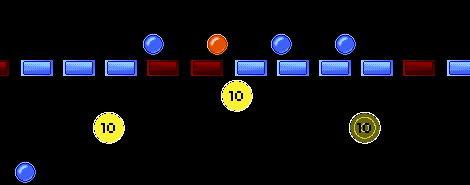So there you are – coding up a new particle system for your game. For some reason, the particles in the new system are always black, despite your best efforts. Perhaps you’re misinterpreting the parameters to part_type_color_rgb() in that they’re not 0-1 inclusive but 0-255 inclusive. Using your pro-level Google-foo, you find yourself at a seriously outdated manual entry for the function. What is a game developer to do?
Option 1: Online Manual
The quick & easy way to access the latest online help is to use middle-mouse-click on the function call in question. At that point, you’ll be presented with a prompt asking you if you’d like to download the help, or go to the online version.
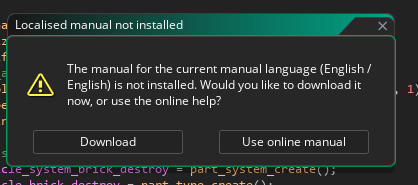
Clicking on the online help version will open your browser and take you to the relevant page.
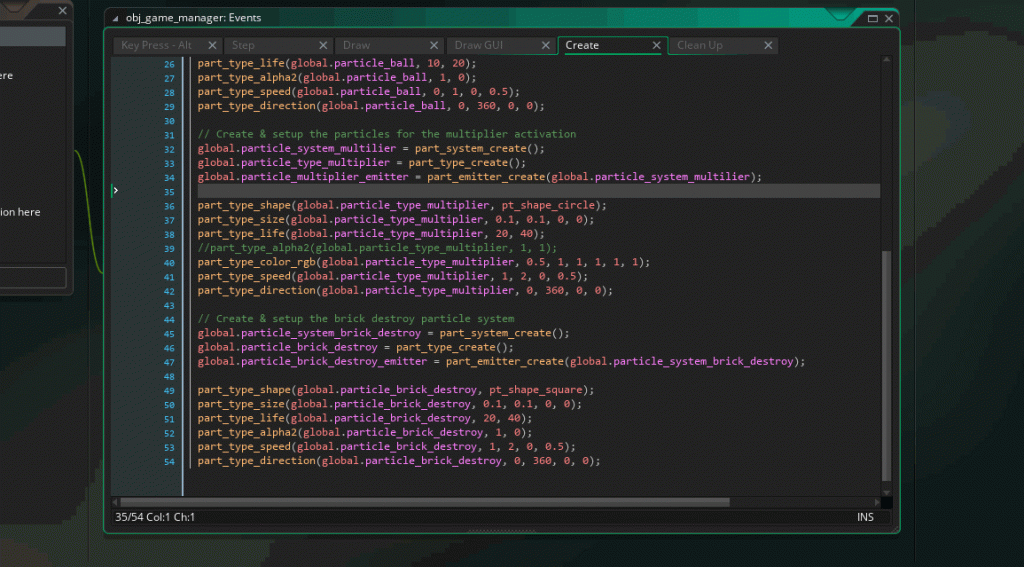
Once you choose using the online help option, Game Maker Studio 2 will continue using that unless you change the setting. The setting to select where the help is pulled from can be found under File -> Preferences -> General Settings -> Help. Disable the “Use online manual” option to give yourself the option of using the offline manual.
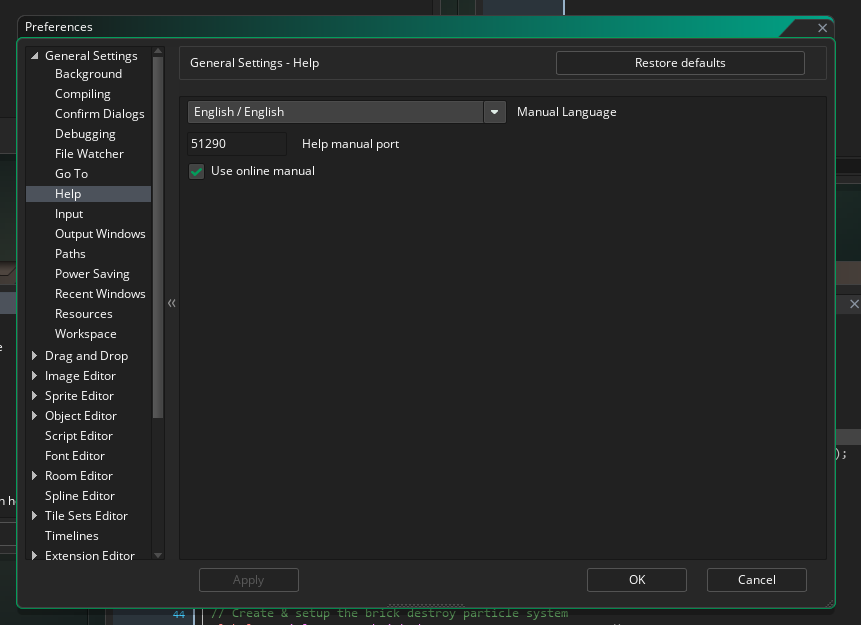
Option 2: Offline Manual
If you choose the option to download the offline manual, the IDE will perform a relatively quick download, and install the manually locally. All subsequent requests for help will be handled by your local browser. For example, clicking on the help for part_type_color_rgb() will take us to the same page, but hosted locally.
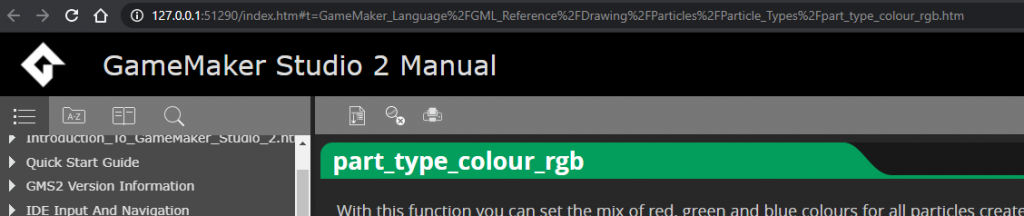
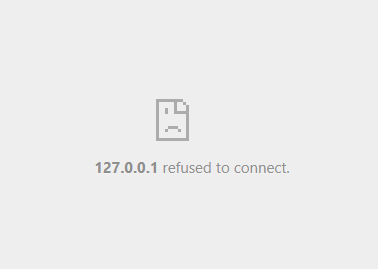
You can see in the example above, the address is now 127.0.0.1, or localhost. It’s important to note that if you close Game Maker Studio 2, you won’t be able to navigate around in the offline documentation. That’s because the IDE is actually serving up the documentation on port 51290. Want docs? Keep the IDE open.
Let There Be Particles
And guess what? That color range we were wondering about? It turns out it’s actually 0-255, inclusive. After making the necessary changes, the particle effects are now bright and colorful. Viva documentation!